Written by
Janosch Herrmann
skillfrontier is supported by learners. When you buy through links on our website, we may earn a commission. Learn more
Information
Toggle- Description
Pluralsight is an online learning platform that focuses on teaching technical skills in a broad variety of subjects. Founded in 2004 by Aaron Skonnard, Keith Brown, Fritz Onion, and Bill Williams, the platform now boasts thousands of courses created by 1,500+ expert teachers.
- Type
- Education Company
- Number of courses
- 7000+
- Pros
- Wide range of courses
- High-quality content
- Experienced instructors
- Cons
- Limited free content
- Only suited for tech skills
- More geared towards businesses
- Popularity
Popular
- Available categories
- 3D & AnimationAccounting & BookkeepingArchitectural DesignArts & CraftsBrandingBusiness Analytics & IntelligenceBusiness StrategyCommunicationComplianceContent Marketing
- Available languages
- English
- Support options
- Phone
- Chat
- Community
- Knowledge base
- Learning support
- Career support
- Available apps
Ios Android
Offering
TogglePluralsight Skills
Access to Pluralsight's library of courses (either their core library with 2,500+ courses, or their full library with 7,000+ courses, depending on the plan).
Company
Toggle- Company name
- Pluralsight, LLC
- Company size
Large
- Founded in
- 2004
- Headquarters
United States
🇺🇸- Founders
- Aaron Skonnard, Keith Brown, Fritz Onion, Bill Williams
- External reviews
- App Store4.7642000 reviewsPlay Store4.5214000 reviewsTrustpilot1.9934 reviews
Our evaluation
Toggle8.3
10
Pluralsight is one of the online learning platform with a clear focus on helping companies upskill their employees with tech skills. While they do offer their course catalog to consumers as well, many of their main strengths come into play with enterprise customers. We particularly like their extensive library of courses, with a lot of them focussing on very specific technical topics that other platforms might not even have resources for. That means that Pluralsight is a great platform for companies looking to upskill employees and more advanced techies trying to learn new skills. As a beginner, you might be a bit overwhelmed on Pluralsight.
Detailed Pluralsight review
Is it the right choice for you?
Written by
Janosch Herrmann
skillfrontier is supported by learners. When you buy through links on our website, we may earn a commission. Learn more
In recent years, companies have made a huge effort of upskilling their employees on tech topics. As the world is moving further into the digital age, it's becoming increasingly important for all kinds of different professions to have a basic understanding of technology and for specialists to stay on top of industry trends.
That's where platforms like Pluralsight come in! They offer lots of different resources like courses, test, practices projects & much more to help you acquire new tech skills.
But is worth it? Does their platform make sense for both companies and individuals? And how to they compare against other platforms?
Let's find out in this Pluralsight review!
What is Pluralsight?
Pluralsight is an online learning platform that focuses on teaching technical skills in a broad variety of subjects. Founded in 2004 by Aaron Skonnard, Keith Brown, Fritz Onion, and Bill Williams, the platform now boasts close to 7 million monthly visitors, and thousands of courses created by 1,500+ expert teachers.
They call themselves the "technology workforce development company", because their primary customer group are companies that want to upskill their employees. While companies are their primary focus, they also have a subscription offering for individuals.
Pluralsight courses
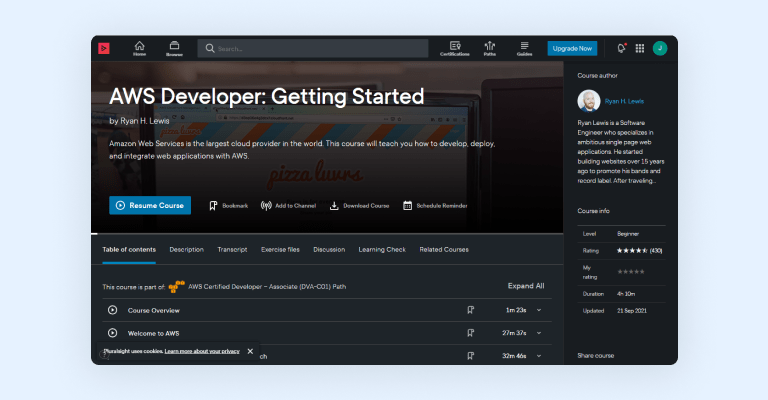
Core to Pluralsight is their library of 7,000+ premium courses on all types of technical topics from software development to networking. All their courses can be watched on-demand as part of their subscription service.
Skill IQ skill assessments
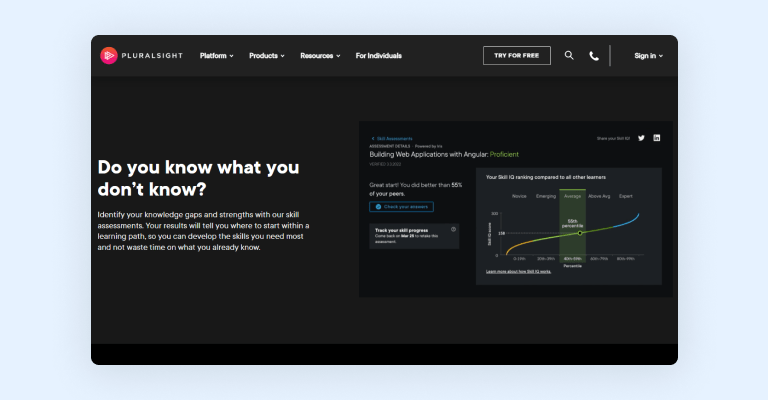
Have you ever taken an online course on something that went over lots of beginner concepts you already knew? I've definitely been there, and it sucks, because you basically have to go sit through content that you already know, or you might fear that you're missing something. That's where Pluralsight Skill IQ can be really helpful. It's a tool that tests your skills for a specific topic and gives you suggestions on which courses you should take, depending on your level of experience. All you have to do is answer a couple of questions about the topic.
This is awesome for both individuals and companies: It shows you, where you can still improve, and it gives companies a good overview of the skill level of their employees.
Paths
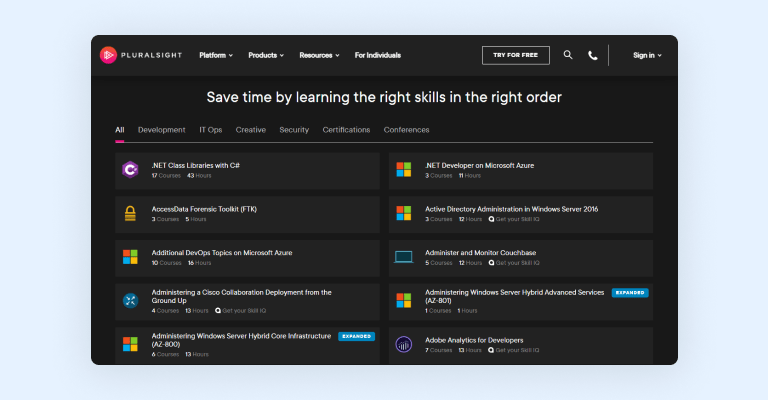
Once you know what level you're at, you can build a deep understanding of your topic of interest with Pluralsights' learning paths. These are collections of courses that take you from beginner level to an expert understanding and cover all relevant topics in an order that makes sense.
Projects
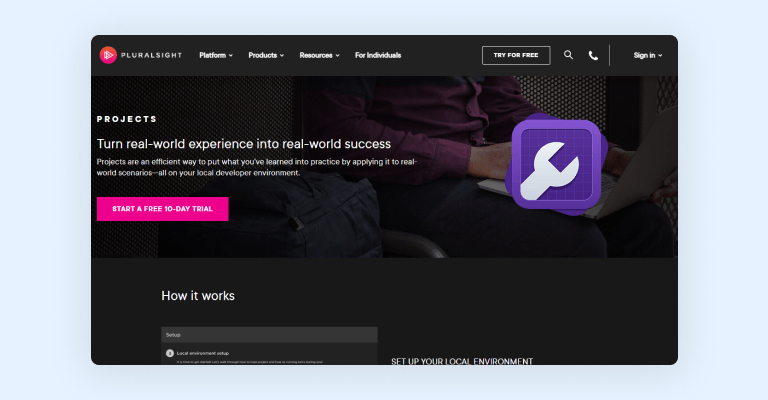
Just taking an online course often isn't enough. You have to apply the skills you learn to actual projects in order to retain the knowledge properly. This is something you can on Pluralsight through Pluralsight projects, which are real-world challenges that allow you to put your skills to the test.
Pluralsight labs
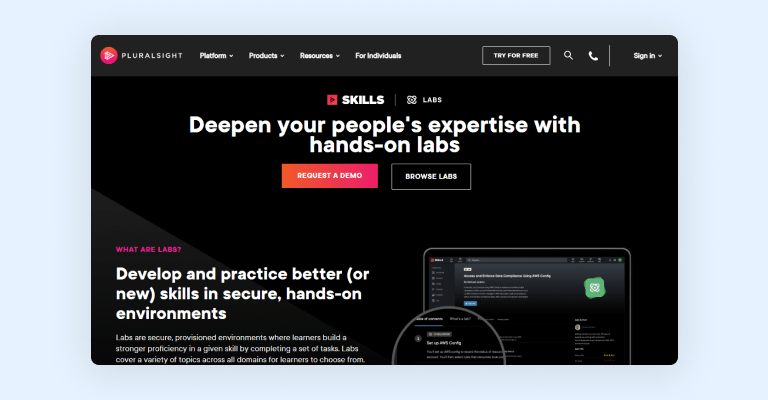
Oftentimes, learning a specific technical skill requires using different kinds of dashboards & accounts, like a cloud provider, a backend, etc. To save you the hassle of having to set all of this up yourself, Pluralsight has so-called "Pluralsight labs", which are environments that provide you with access to these tools in your browser, all without you having to set them up yourself. This is especially great when learning about cloud environments, as it would often take a long time to set these up yourself.
Certification prep

In the tech industry, there are lots of certifications you can pass in order to increase your market value as an individual or as an employee of a company. Some of these certifications & exams require specific training, as they're very hard to pass otherwise. Pluralsight offers specific training for many of these industry-renowned certifications, like those from Microsoft, AWS, Cisco & many more.
Mobile app
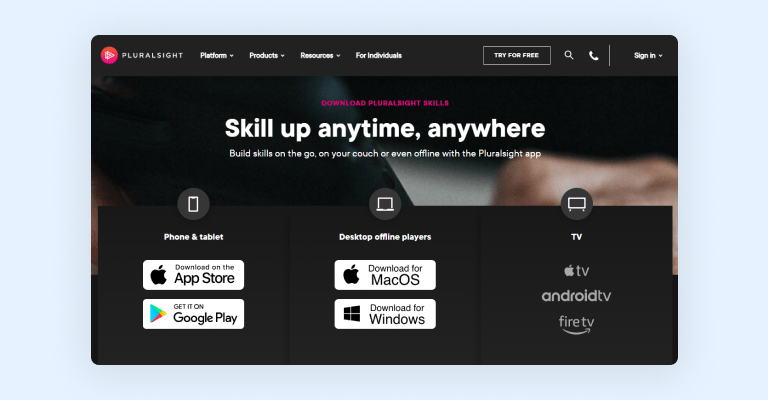
Lastly, Pluralsight is available across lots of different platforms, like iOS & Android, Apple & Android TV, which allows you to learn on lots of different devices, making the learning experience much more flexible.
Pro & Cons
| Pros | Cons |
|---|---|
| Plans for companies & individuals | Limited learning support |
| Broad variety of offers (courses, assessments, projects, etc.) | Courses limited to tech topics |
| Great platform support (knowledge base, email & phone support) |
Who is Pluralsight for?
Pluralsight focuses heavily on teaching tech skills, like software development, cloud infrastructure, networks & many other adjacent topics. If you're in the market for these skills, Pluralsight is for you. They also focus more on companies and enterprises, so if you're looking to upskill your workforce, Pluralsight has lots of company-specific features that you might get a lot of value from.
Pluralsight pricing
Pluralsight offers different subscription plans for both individuals & teams. Let's start with the plans for individuals.
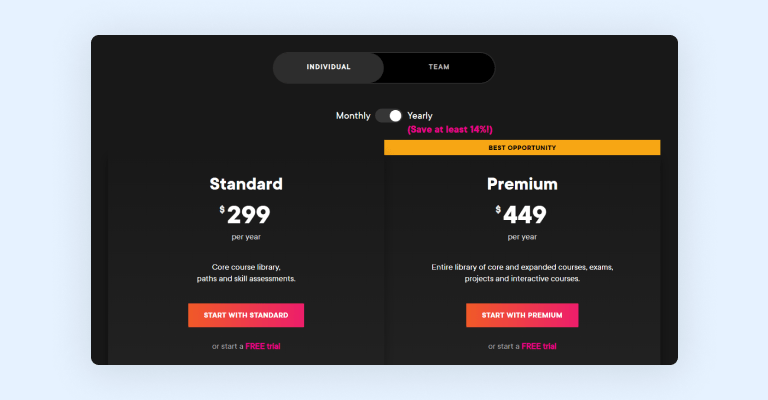
Standard plan
The Standard plan gives you access to the core course library of 2500+ courses. You also get access to:
Learning paths
Skill assessments
Learning community
The monthly subscription is $29 and the yearly subscription is $299.
Premium plan
The Premium plan includes everything from the Standard plan, plus:
Access to the full course library of 7,000+ courses
Certification practice exams
Interactive courses
Projects
The monthly subscription is $45 and the yearly subscription is $499.
Pluralsight refund policy
Pluralsight currently doesn't offer refunds, but they do have a 10-day free trial that you can use to check out their offerings. If you want to read more about the specifics, check out their Terms of Service.
Pluralsight for businesses
The Pluralsight business plans are similar to the plans for individuals, but come with lots of added features for teams & large organizations. In contrast to the individual plans, you have to go with a yearly subscription. You can also customize your plan with extra features, which you have to get in contact with Pluralsight for.
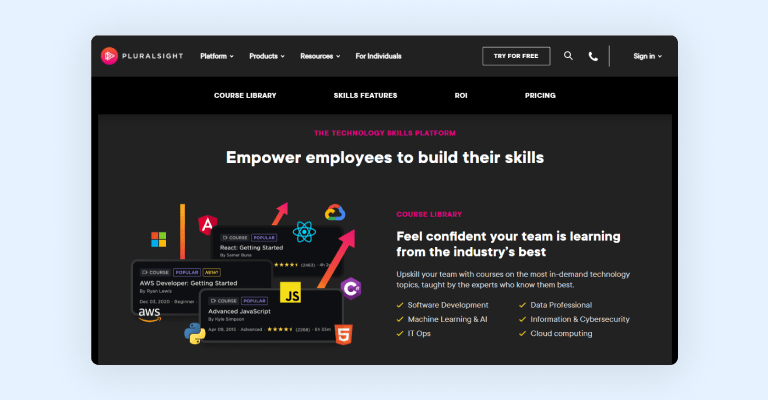
Some of the features that are only available in the business plans include Pluralsight Labs, Pluralsight Sandboxes, Q&A for internal questions & analytics for your organization.
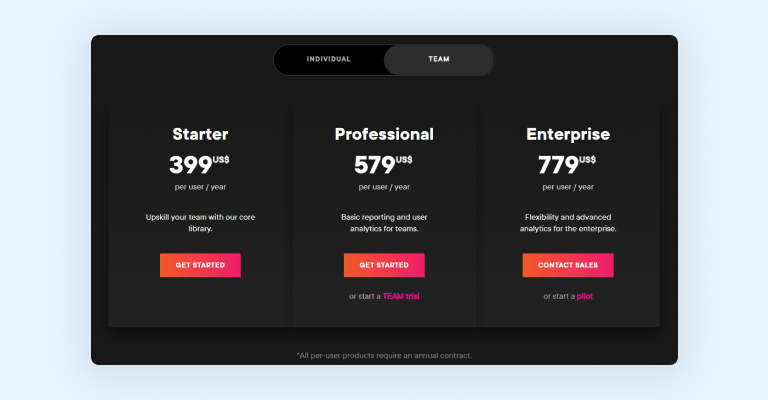
Starter plan
The Standard plan gives you access to the core course library of 2500+ courses. You also get access to:
Learning paths
Skill assessments
Learning community
Basic analytics for your organization
The yearly subscription is $399/user.
Professional plan
The Premium plan includes everything from the Starter plan, plus:
Access to the full course library of 7,000+ courses
Certification practice exams
Interactive courses
Projects
More advanced organization analytics
The yearly subscription is $579/user.
Enterprise plan
The Enterprise plan includes everything from the Professional plan, plus:
The Q&A feature
Custom roles & priorities
More advanced organization analytics
The yearly subscription is $779/user.
Learning & Customer support
Pluralsight has a self-serve knowledge base for questions about your account, billing & so on. If that's not enough, you can also submit a ticket to the Pluralsight support team directly.
For questions about the content of a course you're taking, you can use the corresponding discussion board, which is basically a forum that's available for every course, where you can discuss with other students and the instructor.
If you're on the Enterprise plan, you can also use the Q&A feature, which allows you to ask questions and get answers from experts in your organization.
If personal support is very important to you, you might want to check out Udacity, which is an alternative to Pluralsight that has more robust 1-on-1 support. It's pricier as well, but if you need to support it might be worth it ✅
Certification
Pluralsight offers certificates for their regular courses. These certificates are not accredited and don't get recognized by universities, but they might still help you in your job. What's important is that these certificates aren't currently available for interactive courses, projects & labs.
Create a Pluralsight account
To create a Pluralsight account, click on the "Try for free" button on the Pluralsight homepage. From there, you just have to choose the type of plan you want to use for your trial, enter your personal information, and you're good to go!
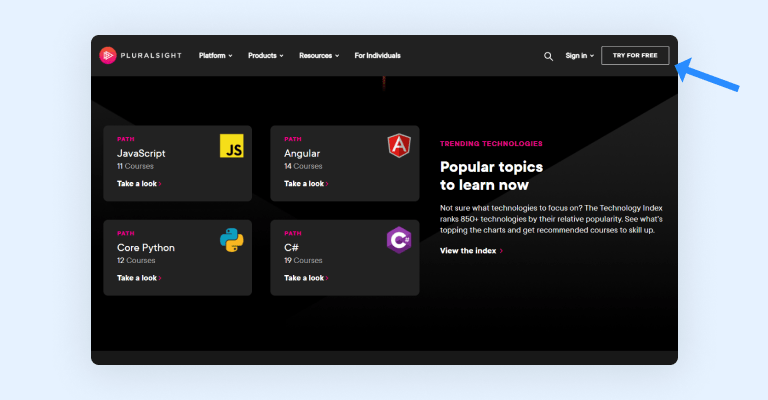
Popular courses on Pluralsight
Here are some of the popular courses available on Pluralsight:
Become a Full-stack .NET Developer
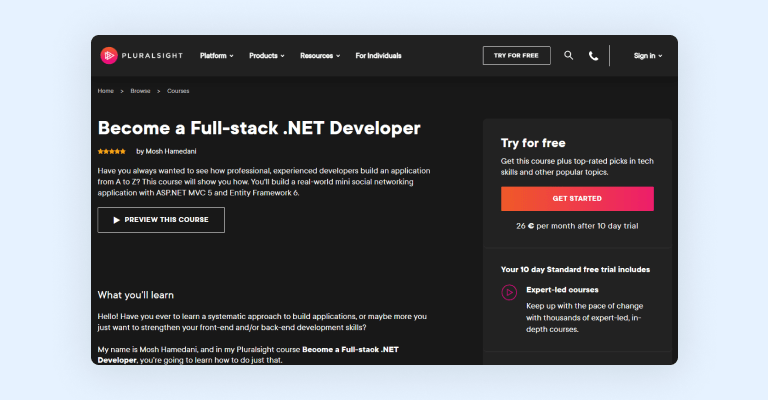
AngularJS: Get started
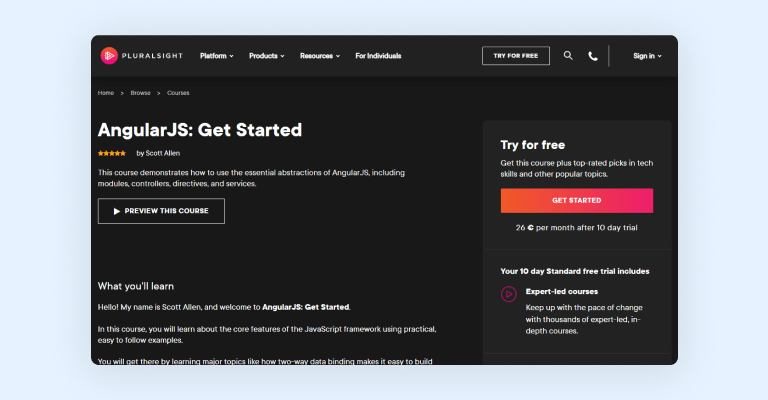
Object-Oriented Programming Fundamentals in C#
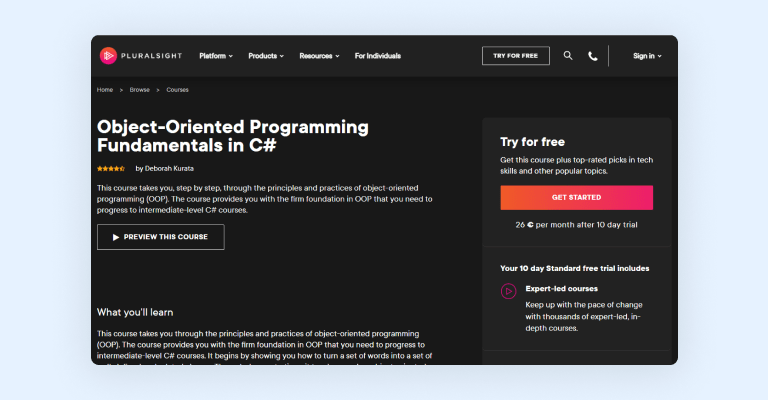
Pluralsight instructors
Pluralsight instructors are experts in their respective fields. They go through an assessment to see if they are knowledgeable in their field and if they're good storytellers that can deliver engaging content. Overall, there are 1,500+ instructors on the platform.
A great example of this is Scott Allen, a now retired software engineer with 25+ years of industry experience. He teaches 43 courses on different programming languages & technologies like ASP.NET, Angular & JQuery.
Summary: Is Pluralsight worth it?
Yes, Pluralsight is definitely worth checking out! I would recommend Pluralsight to companies especially, as they have a very well thought-out ecosystem of tools & services to help organizations with the development of their employees tech skills. Companies will love Pluralsight for their:
Wide variety of courses on tech topics
Great assessment capabilities (SkillIQ, Projects, etc.)
Good training for industry certifications
Enterprise management capabilities
Analytics & insights into employee skill levels
Pluralsight can also be a great choice for individuals that want to learn new tech skills, especially if you want to learn about a broad variety of different technologies.
If you want to learn about a single topic specifically, you might also want to consider some of the platforms we covered in our article below:
Pluralsight
8.3
FAQ
Pluralsight alternatives
LinkedIn Learning
Best for Professionals, Students, General Learners
8.7
Udacity
Best for Individual learners, Career-focused students, Tech enthusiasts
8.2